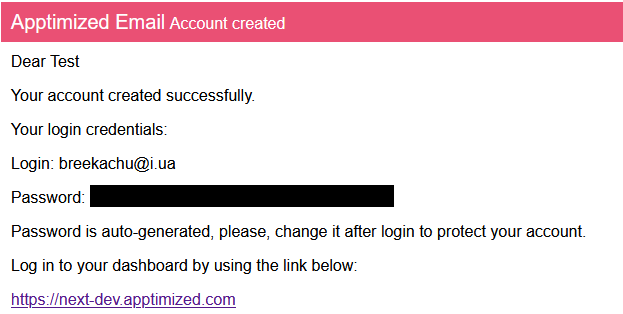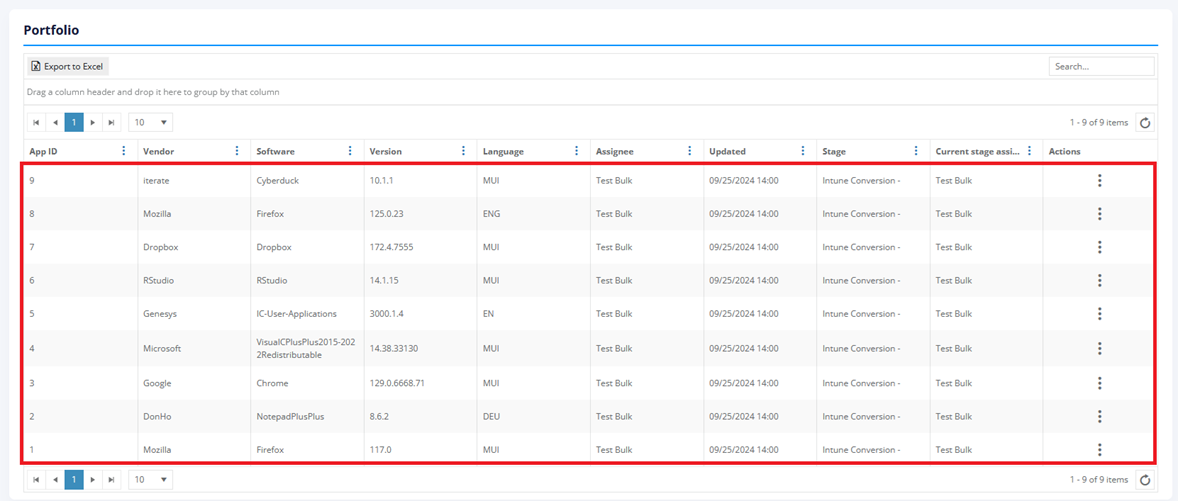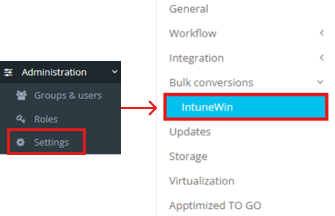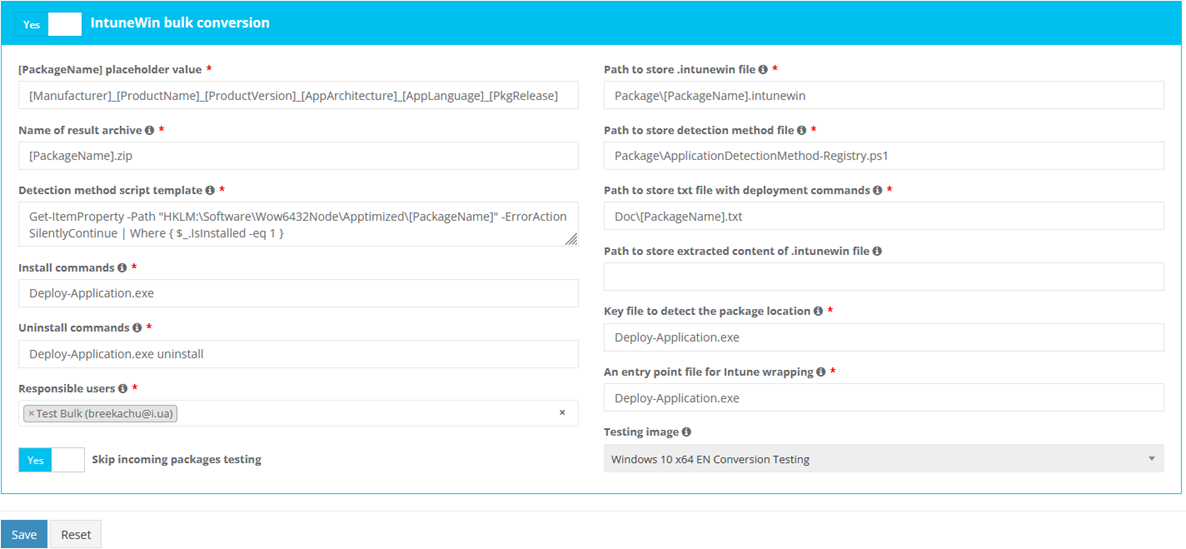IntuneWin Bulk Conversion
IntuneWin Bulk Conversion feature allows users to migrate their SCCM packages to intunewin format using an automated tool.
Apptimized sends the follow-up email when the user has accessed the IntuneWin Bulk Conversion feature:
Trial Project Overview
Apptimized shows the first project filled with the top 10 most wanted applications:
A user can now process converting these applications to IntuneWin format or can give it a try and upload his own packages for a conversion.
The project is already configured to work with the conversion with the predefined settings.
To check the conversion settings, the user should go to Administration > Settings > Bulk Conversions > IntuneWin
This page shows all the configurations applied to all newly created conversion in the project.
Table 1. IntuneWin Bulk Conversion Settings
|
Option |
|
|
[PackageName] placeholder value |
This
|
|
Name of result archive |
This
|
|
Detection method script template |
|
|
Path to store .intunewin file |
|
|
|
This option shows a detection method file location in the result package structure |
|
Path to store txt file with deployment commands |
This option provides information about txt file with deployment commands location in the result package structure |
|
Path to store extracted content of .intunewin file |
This option shows the Intunewin package extracted content location in the result package structure |
|
Key file to detect the package location |
This option shows the file name in the source archive that points to the level where the package is located (e.g. Deploy-Application.exe for PSADT packages) |
|
An entry point file for Intune wrapping |
This option provides a file name used for intunewin conversion as an entry point (usually, it's an installation file without arguments) |
|
Install commands |
This option provides the installation file name with arguments |
|
Uninstall commands |
This option provides the uninstallation file name with arguments |
|
Responsible people to receive notifications |
This field gives information about people who will receive an email notification if the conversion for the particular application fails |
|
Testing image |
This option allows choosing the image that will be used for testing incoming packages |
|
Skip incoming packages testing |
If this option is enabled, the applications will be converted without incoming packages testing |