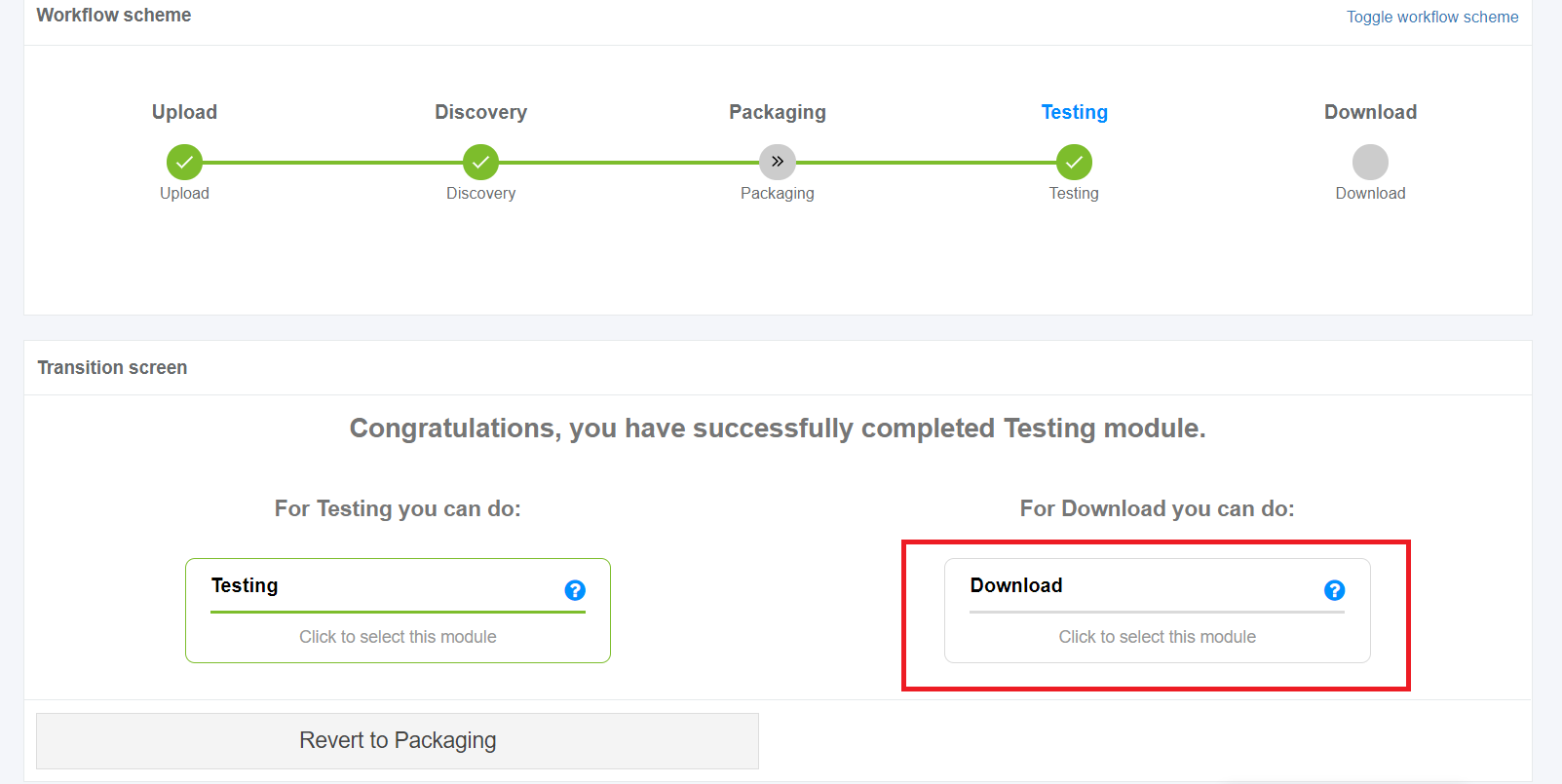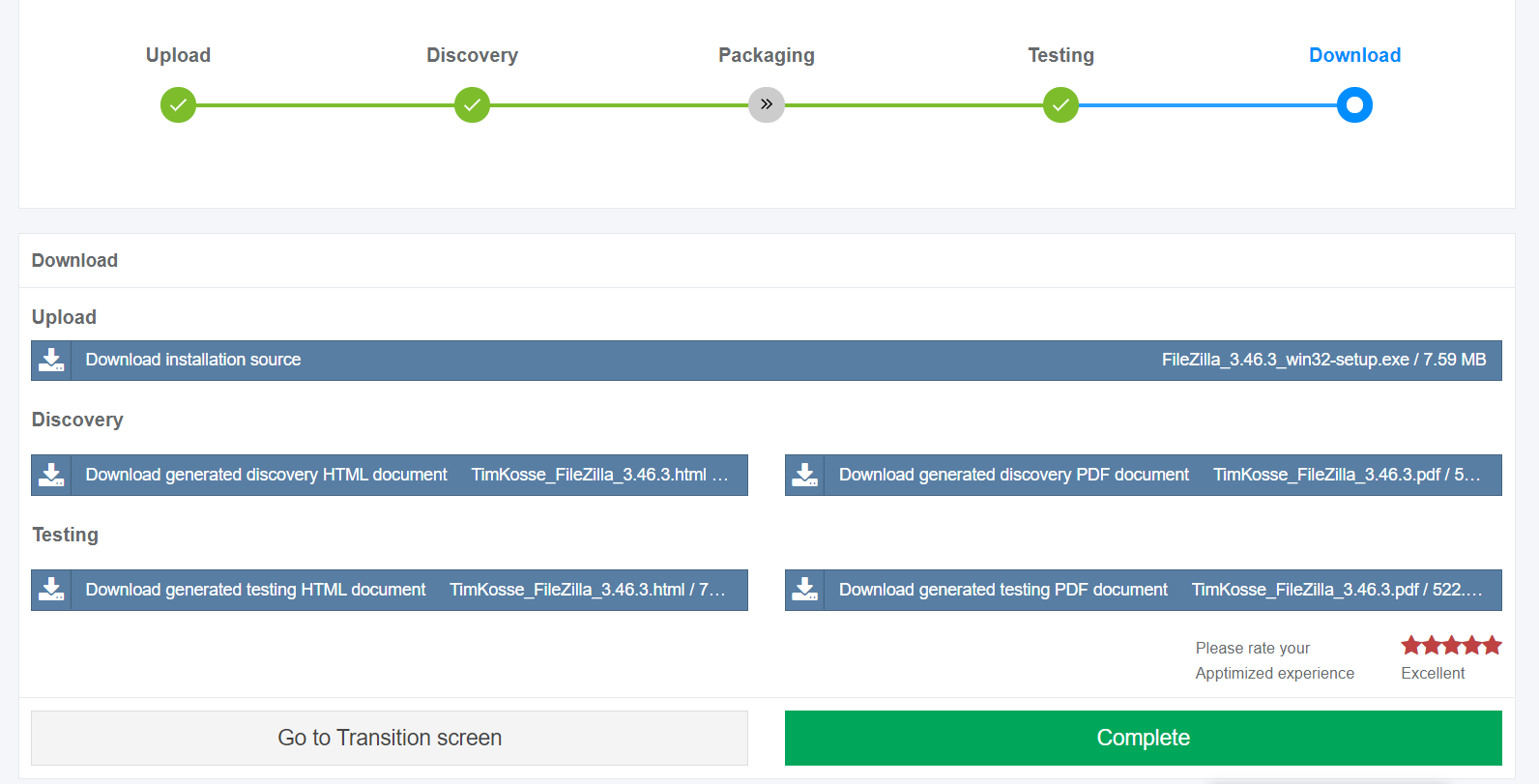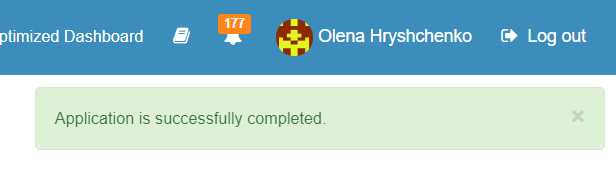Download the documentation
The download process starts by clicking on the Download module on the Transition screen:
Apptimized shows the following interface when successful:
The process reverts to the initial screen by clicking on the Revert to Transition screen button.
The process finalizes by rating the Apptimized experience and clicking on the Complete button.
Apptimized shows the following notification when successful: